Senior Living Sales & Marketing Software
Senior living care management software that shortens sales cycles and improves occupancy rates — built to endure the unique challenges of the industry.
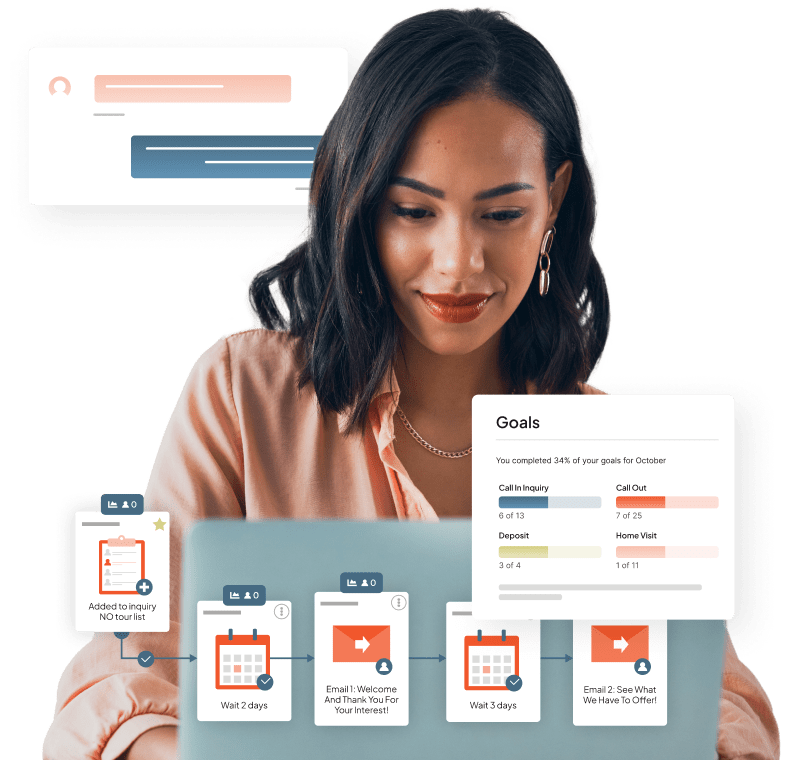
Growth solutions that propel your business forward
Aline’s range of senior living sales software & marketing software is second to none in helping operators build and maintain a high-performing sales and marketing culture.
Built and embraced by senior living leaders, our solutions help you get proactive from the point of prospect forward — all while connecting your core revenue outputs to your operational workflows.
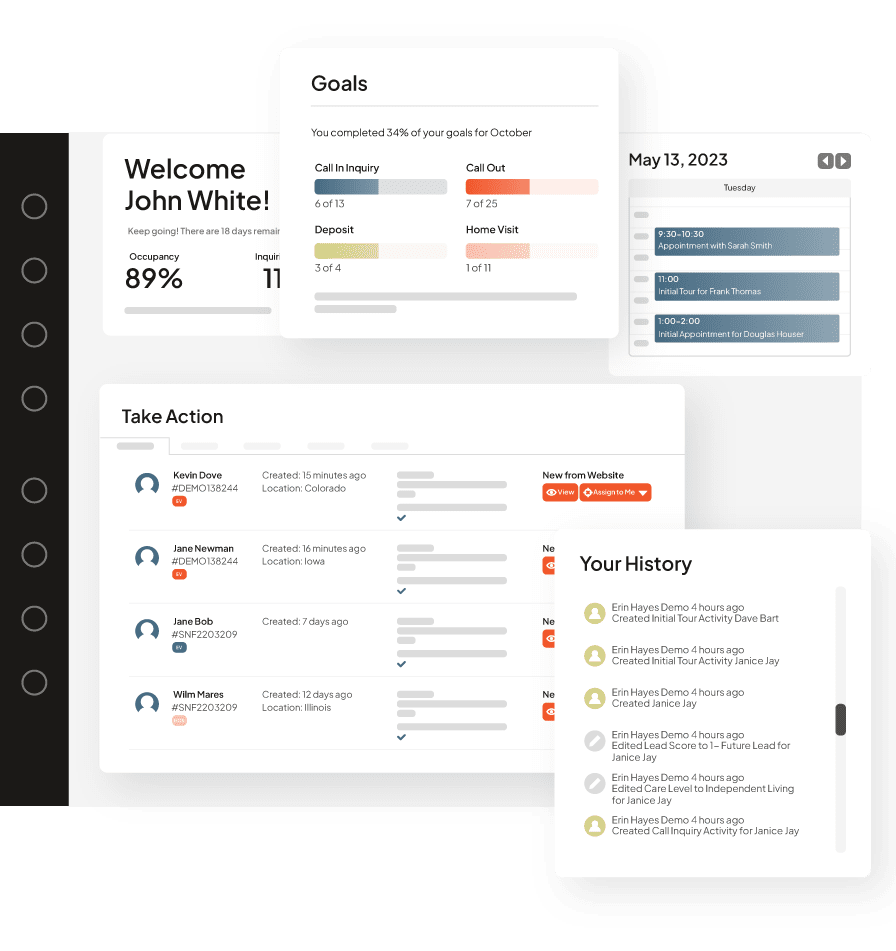
Enquire CRM by Aline
Leading senior living sales software
Enquire CRM, by Aline, helps your teams shorten sales cycles, improve occupancy rates and effortlessly report on the end-to-end prospect journey.
Our senior living sales CRM is connected to the entire Aline suite. That means from the very first touchpoint, your prospect data connects across operational, care and financial thresholds — allowing for a comprehensive view and maximum organizational alignment.

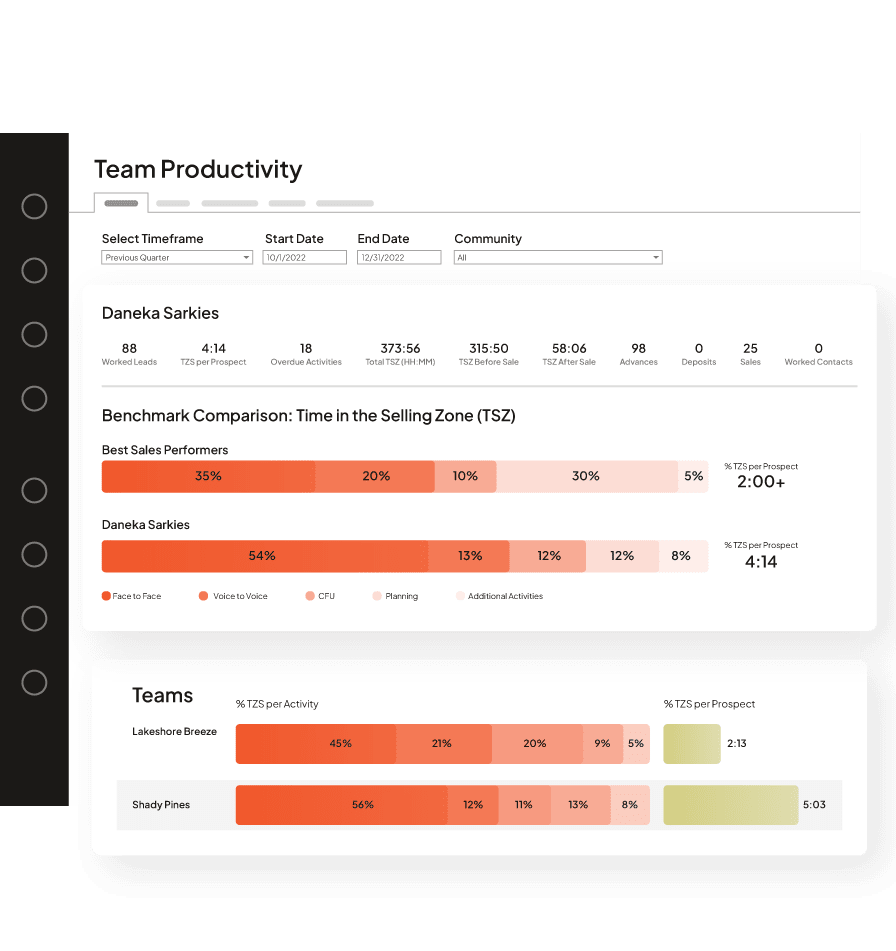
Sherpa by Aline
Senior living sales training and enablement programs
Sherpa by Aline combines a unique methodology, training programs and reporting tools that reliably and consistently improve sales performance.
Our approach focuses on improving the key skill senior living sales teams need to be successful: an ability to help prospects navigate change.
The result? Your conversion rates skyrocket while your team builds an empathic, high-performing sales culture that is less susceptible to turnover or unwelcome performance dips.
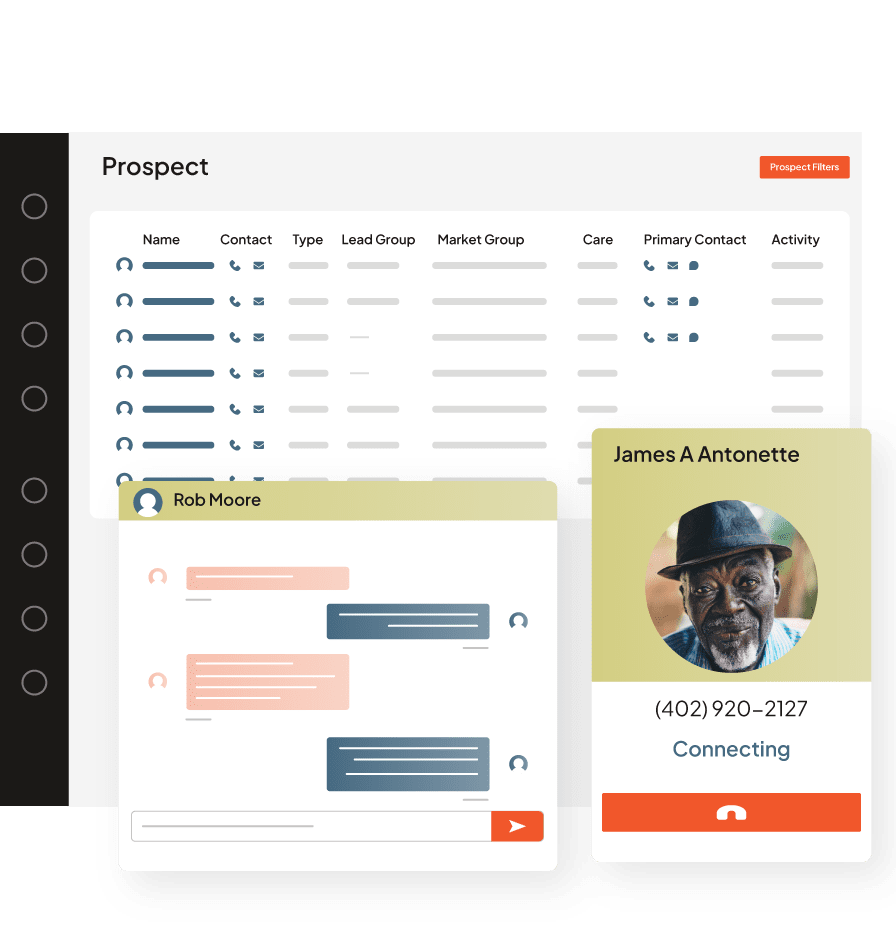
Contact Center
Senior living sales software and support services
With our contact center services, you don’t need to let a single opportunity slip.
Our team immerses themselves in your organization’s sales culture, and handles all manners of inbound calls and cold outreach — freeing up your team to devote the most time to the most promising prospects.
All activities are fully integrated within your CRM and connect directly into your automated workflows and reports.
Marketing Automation
Senior living marketing software
Unlock the full potential of your outreach with senior living marketing software designed specifically for the unique challenges of the industry.
Increase speed-to-occupancy and fuel your teams with a robust thread of prospect data that extends from first touchpoints all the way to move-in date and beyond.
Powerful integrations




































































Contact us for your personalized demo.

Aline helped me sell, recruit and scale our training program, which was an essential need for our fast growing company.Brandi Williamson, VP of Sales and Marketing, Experience Senior Living

The CRM is very user-friendly, especially for sales. It’s easy to access the data we need to make good sales decisions. It’s easy to determine where we need more training, where we could be more effective, and what activities we need to put more energy into to get the right results.Pat Cokingtin, Senior VP of Sales and Marketing, Americare Senior Living

I needed a system that allowed us to capture data that would ensure we understood our customer better and maximized the chances of sales success through effective lead management.Natasha Pocock, Group Sales & Marketing Manager, Porthaven Care Homes
Related Content

— Blog
Your Easy Guide to Setting Sales Goals for Senior Living
Learn how to determine the right KPIs, leverage powerful enablement tools, and monitor your progress.

— Blog
7 Ways to Improve Your Senior Living Marketing With Tech
Boost performance, increase occupancy rates, and grow revenue with today’s most advanced marketing tools and platforms

— Blog
4 Lessons From the 2023 Aline Benchmark Report
Get the data-driven insights you need to optimize your sales and marketing efforts.

— Blog
4 Ways Lead Scoring Can Improve Conversions for Senior Living Sales
Better focus your sales efforts for improved performance with lead scoring.

— Blog
13 Best Tips and Ideas for Your Senior Living Community Marketing
Implement these proven senior living marketing tips for impactful results.

— Blog
Best Senior Care Sales Techniques for Attracting New Residents
Learn how to use senior care sales techniques to boost occupancy rates, build trust, and find a competitive edge.
FAQ
We suggest that companies looking to overhaul their growth efforts invest in our full solution set. Why? The Aline suite follows and optimizes every prospect interaction from pre-call, to the initial first call, all the way through to more targeted marketing, sales and move-in processes. Clients who want to start with a single solution, whether for budget or implementation reasons, should consider starting with our best-in-class CRM and growing from there. Existing Aline clients can expand to any of our sales and marketing solutions, offered at any time they choose, as their business needs change.
Absolutely not! Aline’s sales solutions are used by companies of all sizes, and they are effective whether you’re managing a single roof or thousands.
Clients using our Contact Center experience a 30%+ average increase in conversion rate and a 45% average reduction in paid referral fees.
